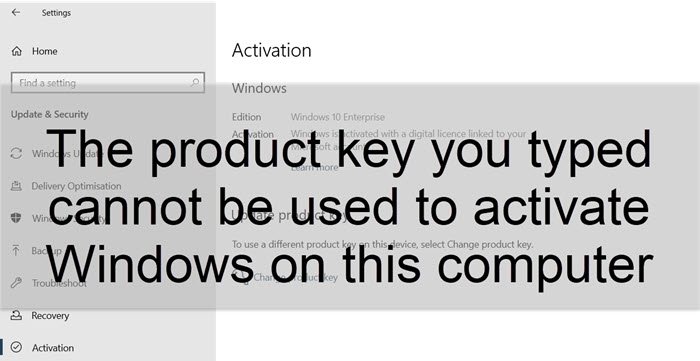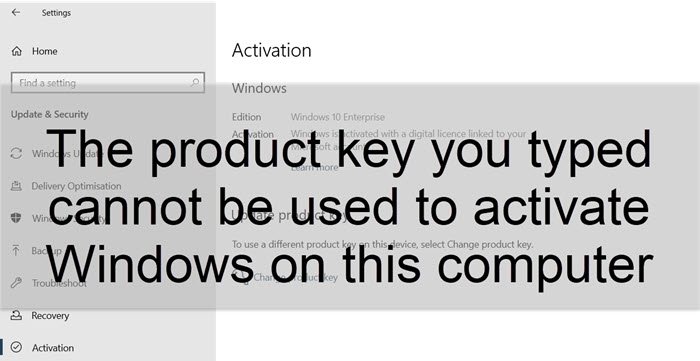The product key you typed cannot be used to activate Windows
Before we start, the first thing you need to make sure that you got the keys from a genuine seller or source. If the key was given to you by an online site because it was priced less, then chances are your key has expired, usually the case with MAK or KMS keys. If that’s the case, you need to get Windows Keys, and the best place would be from the Microsoft Store. If you are sure the keys are genuine, then follow these suggestions:
1] Check if you are using the correct key
Check the key (Retail/OEM /Volume/etc.) for your Windows. It is possible that you may have mistyped it, and hence it resulted in the error.
2] Check if the key is meant for that particular Windows edition
If you have installed Windows 10 Pro but are using Windows 10 Home keys, it will not work. However, if you use Windows 10 Pro key on Windows 10 Home, it will simply upgrade, and there is no going back. You will have to uninstall the key and then try again.
3] Run Windows Activation troubleshooter
It is available in Windows 10 Settings. Navigate to Update and Security > Activation, and look for the troubleshooter. Click to run, and wait for the results. If the computer has issues connecting to Microsoft Server, and your keys are fine, it should activate your Windows copy. This post may help you further troubleshoot the Windows Activation States.
4] It is possible that the Key is already in use
If you want to use the same key on another PC, you will have to deactivate the Windows Key on that machine first. While we have a complete guide on how you can do that, you will have to use slmgr.vbs or Microsoft’s command-line licensing tool. However, you should get a different error for keys that are already in use, which clearly should tell if the key is in use. But it is worth a try if you know the key is already in use. I hope the post was easy to follow, and you were able to resolve the issue with the Windows 10 activation keys.