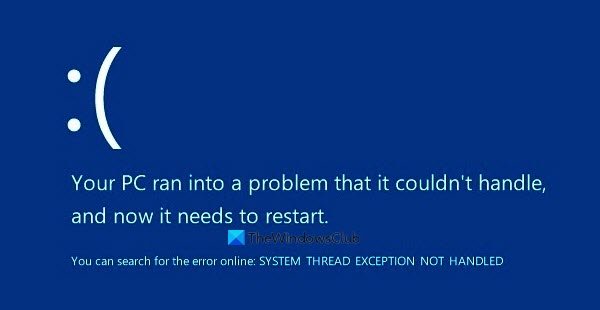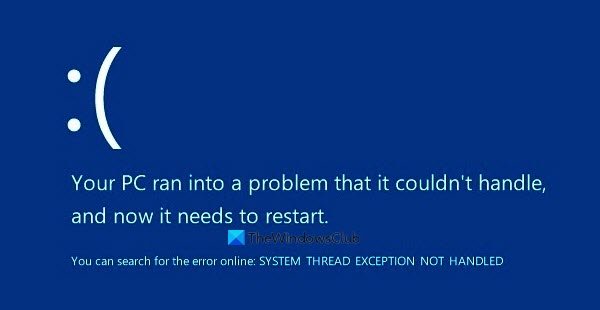It can also occur for other drivers like nviddmkm.sys or atikmpag.sys, dxgmms2.sys, CMUSBDAC.sys, iaisp64 sys, PCI.sys, Netwtw04.sys, etc. Before we deep dive into the solution, let us first understand what and how severe the problem is at the core: Here the drive Idiagio.sys has led to this Stop Error. Lenovo has outlined a number of issues being faced by ThinkPad users. These problems are the result of the August 2020 cumulative update. We take a look: Most users have encountered Blue Screen of Death (BSOD) when booting, starting Lenovo Vantage, or running the Windows Defender Scan, unfortunately. Interestingly, this sudden influx of BSOD problems seems limited to ThinkPad models manufactured in 2019-2020. You may see the following symptoms:
Blue Screen of Death (BSoD) when bootingBlue Screen of Death (BSoD) when starting Lenovo VantageBlue Screen of Death (BSoD) when running Windows Defender ScanCan’t login by Face with Windows HelloErrors in Device Manager related to Intel Management EngineErrors in Device Manager related to IR Camera.
SYSTEM THREAD EXCEPTION NOT HANDLED (Idiagio.sys)
First things first, ensure that you have already created a System Restore Point so that if anything goes wrong, you can easily revert to earlier settings and configurations.
Disable the Enhanced Windows Biometric Security setting
If the above-mentioned solution doesn’t work for some reason, well, you can try fixing the device drivers under the Device Manager settings.
Fix Device Drivers under Device Manager settings
Alternatively, you can either update or rollback the driver. If that doesn’t work, you can uninstall the old drivers and replace them with the new ones. We expect a fix to be released soon.