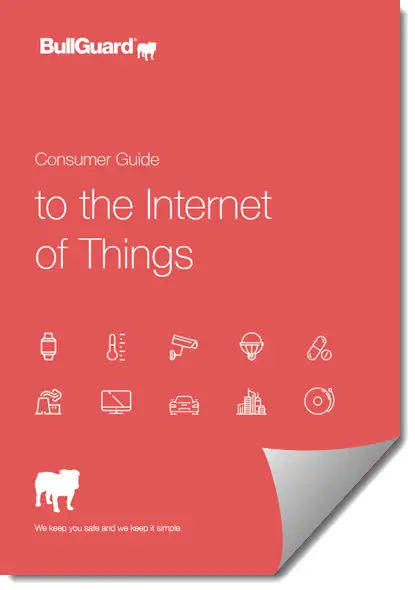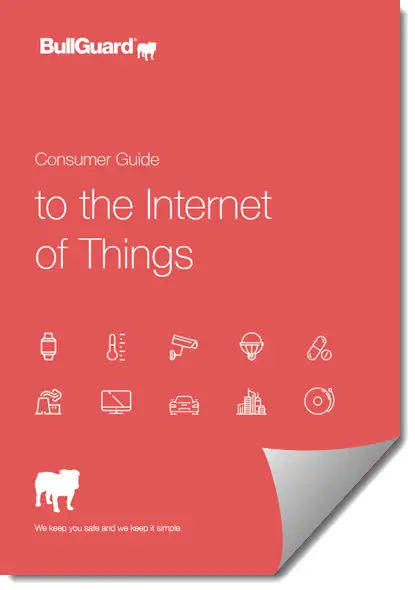That said, how do these devices operate? Well, The Internet of Things (IoT) consists of all the devices that are web-enabled. These web-enabled devices can collect or send data they acquire from their surrounding environments via embedded sensors, processors, and communication hardware. Many IoT devices feature sensors that can register changes like changes in temperature, movement, etc. These sensors are manufactured the same way as microprocessors, through a lithography process and form a part of a device category called a microelectromechanical system (MEMS). When it comes to the use of IoT, they have a wide range of applications in industries and are fast gaining acceptance on account of its convenience as it automates most of the time-consuming activities. The IoT opens up a lot of opportunities. For instance, big vendors have embraced this standard in Engineering. An IoT device in an engineering plant can anticipate an impending failure and alert maintenance personnel instantly, thereby averting a breakdown. The Internet of Things is here to set to shape our near future!
Is IoT completely safe and secure for general use?
There’s no single best answer for this. We have been observing the evolution of the Internet of Things (IoT) for quite some time now. Some people do not view this advancement as a welcome change and point out the dangers of Internet of Things. But Data scientists and analysts have different views on this subject. For instance, some are ready to embrace the IoT for all the benefits it has to offer to society like a connected society while some are alarmed by it, pointing to the potential dangers of these connected ‘things’ and their potential issues with cyber security. They believe that the escalating trend of connectivity where all chip-enabled devices can interact with one another will widen the scope of the attacks and increase vulnerabilities exponentially with each new unsecured device that is connected to the internet. There have been many high-profile incidents that have shown just how vulnerable, connected devices are to hackers. Take a look at some of the recent incidents where IoT devices were hacked: This is a worrying trend since a hacker with access to your devices like a router would also have access to your network and any web-enabled devices. Sensitive data such as banking details, passwords, browsing history and other personal information could then be found and used for a number of illegal activities. Hackers have come up with many ingenious ways to find out who your internet provider might be based on the name of your network along with the type of router being used, so it’s very likely that they could also guess your default password. Whatever the case may be, the big winners in an IoT world would always be consumers as organizations harvest the big data generated by these electronic devices to better serve their customers. Read: Security threats in Smart Devices and Privacy Issues.
Secure Internet of Things & IoT devices
Every smart device or gadget needs to be secured so that it is not easily available to hackers. In the case of the toaster, you can use a password to secure it. The password again should be a strong one. Experts suggest different passwords for different devices. In my opinion, it will be hard to remember passwords if you have your entire house connected to the main computer that controls the central heating system, fire alarm sensors and other devices via Bluetooth or other wireless techniques. The best method would be to use a good hardware firewall device for the entire collection. You may or may not be able to add a firewall to each and every device, but you sure can make sure the firewall on the central computer is good enough to protect your devices from being hacked. You may also consider buying Bitdefender BOX to protect your IoT devices. There are four basic things you need to do with your IoT device: The first thing you need is the IP address of your router. If this wasn’t noted down or bookmarked during initial setup, you’d need to find out what it is. To find the IP address, open CMD, type ipconfig and hit Enter. You will see your IP Address for your router in front of the line that begins with ‘Default Gateway’. Once you have your router’s IP address, type it into any web browser & bookmark this address to access it easily at a later time. Your wireless password is even more important than your router password. By default, most ISPs provide users with a simple password. It’s therefore always better to change the password to something simple and easy to remember. If a hacker can guess your wireless password, they can access your personal WiFi network, and as you know, this may allow them to view and control attached devices, exploit network vulnerabilities, open ports and gain access to your files and operating system. So, change the Wi-Fi password. Before proceeding further, make sure WPA2 (AES) is selected as the preferred security option. This is the most recent, and most secure, standard. Next, enter a new wireless key, ensuring that it’s not easy to guess, and apply the new settings to complete your wireless password change. Read: How to fix Public and Home Wi-Fi Network vulnerabilities. By completing these steps, you’ve ensured that your smartphone, router, and wireless network are well protected from hackers and outside parties. For more information on this topic, you can download this PDF file Consumer Guide to Internet of Things (IoT) from BullGuard.
Using IoT to monitor the health of 25,000 smart devices
IoT or ‘Internet of Things’ is all about of interlinking physical devices that are connected to the Internet. Over and above the usual machine-to-machine interactions, it intends to build advanced protocols and associated software to manage devices and their security.
A few years down the line, there was hardly any way organized platform to monitor electronic devices particular to an organization as a bunch. The trend was to use sensors or cameras, etc. to monitor the situation at a case-by-case level. Other than the cost, it was exceedingly difficult to manage such a huge infrastructure, especially for larger companies like Microsoft. While the team at Microsoft was always prepared to mitigate security breaches, an ounce of prevention is better than a pound of cure. Thus Microsoft shifted to ‘System Center’ for effectively managing their 25,000 security devices. The various parts of the System Center are as follows:
System Center Operations Manager: This utility helps monitor physical devices and servers. It records the internal parameters of these devices, the situation in the buildings, the location of the devices, performance, etc. It also helps create protocols for the devices.System Center Service Manager: The System Center Service Manager manages incidents, events, and requests. An incident is an interruption in an actively running service and needs to be resolved on priority. An event is a planned stoppage of services where the affected users are informed in advance.System Center Configuration Manager: The SCCM is a well-known tool used for pushing software into devices and monitoring their use. It manages this part throughout the setup which makes monitoring and updating them easier.System Center Orchestrator: It would be used in future for self-resolution of devices. This would help with quicker resolutions and less of manual interference.System Center Virtual Machine Manager: It would manage the Hyper-V hosts.
Benefits of switching to IoT
IoT helps in getting a 50% reduction in downtime. It assumes and later predicts issues that devices might possibly face. Here are the tangible benefits:
Remote monitoring: Monitoring devices as a group or system from a remote location.Predictive maintenance. : Predicting possible issues with the devices, updating them on time and reporting threats while reducing interference of technicians.Managing device security. : Unlike monitoring the security of devices individually, IoT helps in monitoring and managing the security as a bunch.Collecting data. : Data collection and analysis help understand the threats better and prepare well for them in the future.
IoT is a solution with huge potential and many companies would be interested in it in the time to come. You can read more about this at Microsoft. This Infographic on IoT Security challenges and threats from Microsoft shows some interesting facts. You might want to take a look at it.